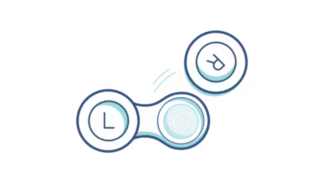Putting your contact lenses on! (contact lens insertion)
Congratulations! You’ve just joined the millions of people who enjoy the freedom and comfort of contact lenses. Whether you’re saying goodbye to glasses or just trying something new, this guide will help you make the most of your contact lens experience — and make those first few days smooth sailing.
1. Wash your hands with soap and water

Pro tip: Use a lint-free towel so you don’t transfer any fuzz to your lenses — your eyes will thank you!
2. Pick up your lens by putting your finger into the solution and letting the lens suction onto your finger
3. Use your other hand to pinch the lens off the tip of your finger
4. Sit the lens on top of your index finger like a bowl
5. Make sure the lens is not inside out – it should look like a bowl with the edges pointing UP (not OUT)
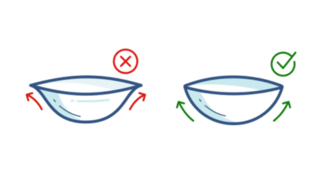
6. With the contact lens on the tip of your index finger, hold your upper and lower eyelids open.
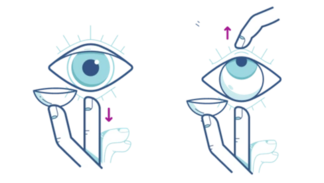
7. Look up and gently place the lens on your eye. Release the eyelid and close your eye to let the lens settle.
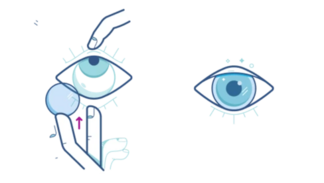
8. If you wear reusable lenses, make sure to dump out the contact lens solution from the case after you have put your lenses in. Rinse the case in some clean water and let it dry throughout the day upside down on a clean paper towel.
1. Wash your hands with soap and water

Pro tip: Use a lint-free towel so you don’t transfer any fuzz to your lenses — your eyes will thank you!
2. Look up & pull down your lower eyelid
3. Touch the lower edge of the lens with your index finger and slide it down to the lower white part of your eye.
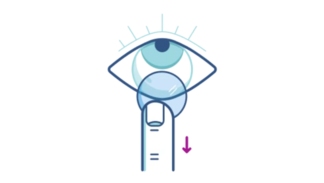
4. Using your thumb and index finger, gently squeeze the lens to lift the lens from your eye.
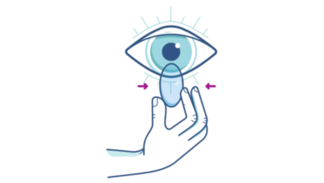
5. If you wear daily disposable lenses, discard them. If you wear reusable lenses, it’s time to clean and disinfect.

1. Wash your hands with soap and water
2. Fill your contact lens case with fresh disinfecting solution
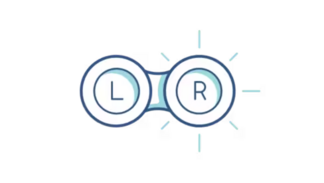
3. In the palm of your hand, apply a few drops of the disinfecting solution onto your contact lens. With one finger, gently rub back and forth.
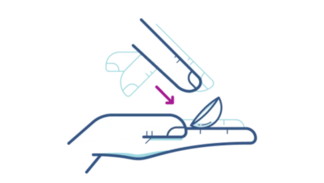
4. Put the contact lens into its case, close it, and you’re done!